In the traditional medium, the inking process is learned from the experience to apply the right strength on the tool, resulting a predictable line thick transition from start until the end of it. In Krita, from my experience, the beginning of the stroke does not match this desirable predictability with the current settings (I know, this should be a input/hardware and processing technological challenge too), generating random results at the beginning of the line.
By exploring the existing setting possibilities, I discovered an additional setting that contributes to this initial accuracy and predictability of the line with G-pen or brush for inking.
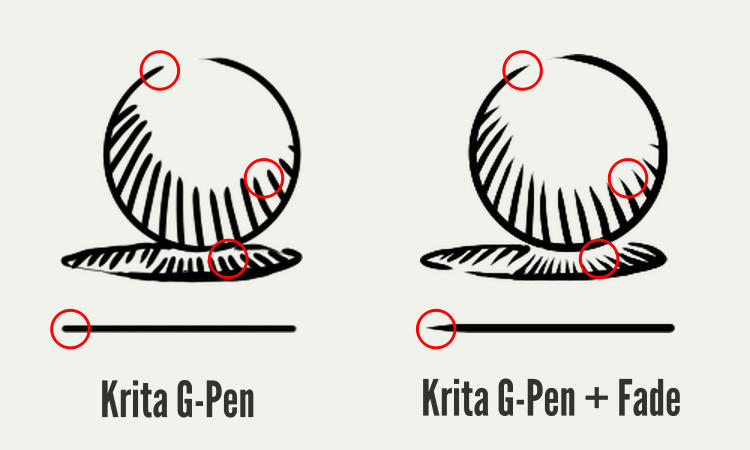
To improve on Krita’s dip pen tools for accuracy and predictability, you should add the Fade Sensor option in the Size parameter with the following settings:
- On the Size tab, add the Fade sensor option;
- Deselect the option: “Share Curve across all settings” (click this first to avoid changing the curve of the other option);
- Adjust the curve with intermediate points of 50%/40 and 85%/80.
- Select the option Minimum in Curves Calculation Mode; and
- set the Length to 60px;

And You remember the popular saying about details, here we go: There is a ratio between the Length (in Fade option), line thick and resolution. In 300PPI(118px/cm) file resolution, you get best visual start line when you relates the brush size (line thick) with the Length:
- from and above 10px(0.8mm, G-pen) brush size, recommends to set Length to 120px;
- around 6px(0.5mm, Saji/Tama nib), recommends to set Length to 60px; and finally,
- 4px(0.3mm, Maru nib), recommends to set Length to 40px.
Adding this new option in actual G-pen, your line has a precise and predictable behavior at the beginning of the line, allowing sculpting the line.
This adjustment reduces repetitive movements to reach the perfect start line. Even using a stylus with soft adjustment, the line behavior remains, without having to redo it many times (hooo… yah, you got it!).
I believe that the actual dip pen on Krita could absorb this enhancement by default, or create a new G-pen with this feature, due to the sculptural features on the line with this enhancement.
I hope this trick helps other ink and pen enthusiasts to enjoy the digital process. Happy inking!!
The KPP file of middle range nib, similar to actual Krita’s GPen (There’s a limit of links to new members):
-
Size 4px (0.3mm in 300ppi)
https://drive.google.com/file/d/1MvA0As0eFVVzCRTINmHoADW7Z9uiLijR/view?usp=sharing -
Size 6px (0.5mm in 300ppi)
https://drive.google.com/file/d/1ATVRyX3VP9–90SvOthFbnr-BOK33Uu1/view?usp=sharing - Size 10px (0.8mm in 300ppi)
https://drive.google.com/file/d/1z8e6jCowgEZ_F1RnKUxpwzHgbGY1joBg/view?usp=sharing
And I’ve done a bundle with 3 sizes of nib to 300ppi resolution (0.3mm, 0.5mm and 0.8mm). Check it if You are interested, thank you o/ https://drive.google.com/file/d/18ObNB8XPtdhb2RpOXR-o4r8cqSdna-yp/view?usp=sharing 3